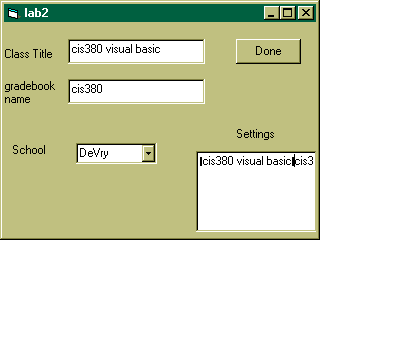
This is the first part of the gradebook program. We will first gather some information about the form and create a record to hold it.
Create the form to gather information about a class. This will be the class title (text box), the name to be used for the gradebook (text box) and a combo box that contains the name of at least three area schools. There will be a button to be pressed when the work is done. When this button is pressed, the gradebook name field should be checked to make sure that it is not empty and that there are no spaces in the text. The class name field is just checked to make sure it is not empty. If there are errors, pop up a message box and reset the focus to the field with the error.
Then write the values from all the fields into a text area box in the lower left of the screen. You should lastly store the values in a record structure that you have defined and declared to be global. Recall that a record is a user defined type like:
type varname var1 as string var2 as integer end typeRemember to describe what is happening in comments and use descriptive variable names
Here is a picture of what the form should look like.
Yours does not have to be exactly like this but it should
be similar.
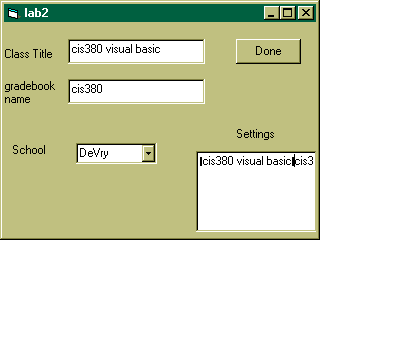
ASK if you have any questions.