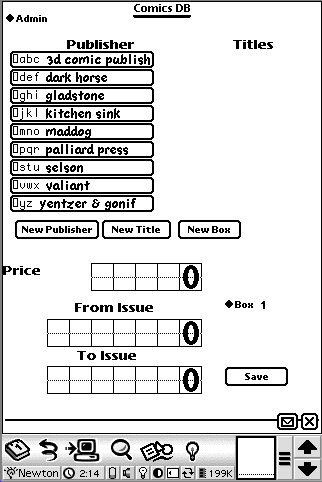
| Comics Db Application Home | Comics Db Application Design | Source Code Zip File | Contact Me |
The application it self is pretty simple to run.
When it is started, you see a couple of number pickers and a list of
publishers.
The publisher list is grouped into 9 lists alphabetically.
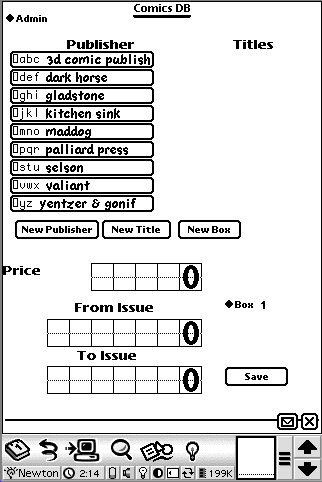
Selecting
one of these gives a list of the publishers in that range of the
alphabet.
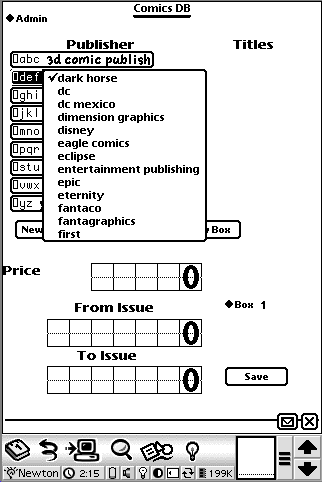
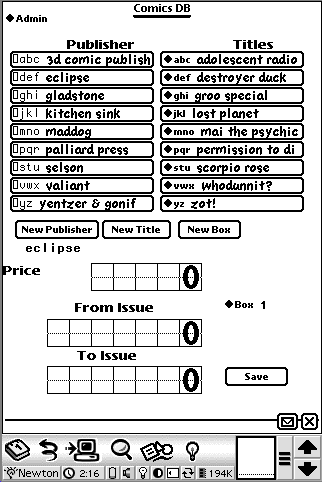
Once a publisher is
selected, the name is shown on the screen
and another
set of 9 lists is created containing all the titles from that
publisher.
Choosing one of the 9 lists from the
titles display, will popup a list of
the titles that start with the letters in that group.
In this example. we have chosen Eclipse as the publisher and the mno
group.
The list of titles that start with m, n or o is shown.
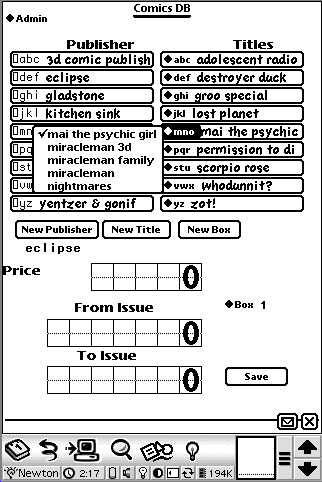
Now we set the price (in
cents), the starting issue number and
ending issue number,
and choose a box number.
The box number is just the number written on the box that contains the
issues in question.
This program doesn't store a record for each issue. Usually, a number
of issues of a book will have the same price so I store runs to save
space and time.
Once all these values have been set, you select the save button and the
data is recorded
in a soup.

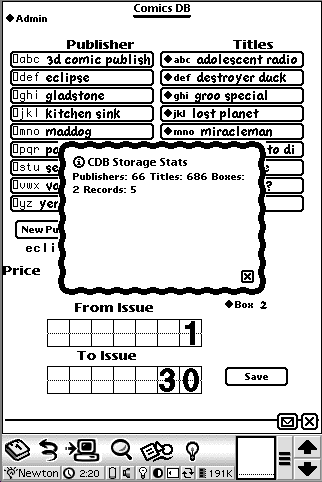
At the top of the screen is a list called Admin. This has three choices, the stats choice tells us how many records and such have been stored so far. There is a delete data choice. This wouldn't be in the real app, I put that in so that I could easily clear the soups before testing anew version. The export option is pretty primitive. It uses NS Basic print statements to dump the data as records. If you are connected to the Newt by a terminal emulator, you can set it to save the text of the interaction. Then the result of doing the export ends up in the terminal emulator log file where it can be extracted to use in some other program. Recall that the purpose of this program is just to gather the inventory data. A different program would be the main comics database.